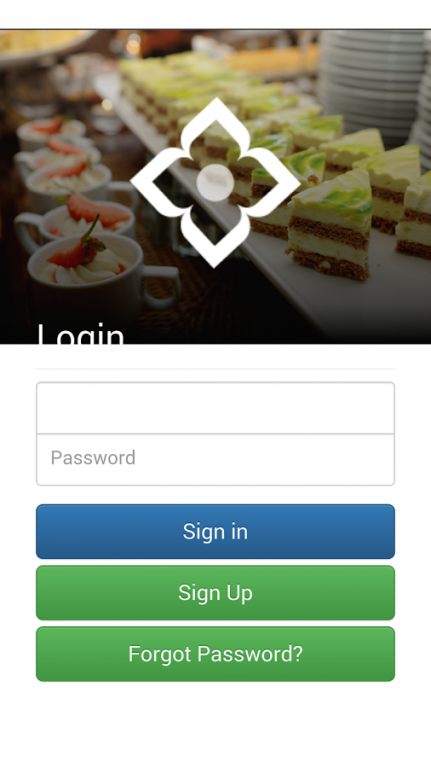HotSchedules Passbook 1.35
Free Version
Publisher Description
With the HotSchedules Passbook for Android, you can access IoT Platform mobile applications for restaurants, anywhere, anytime. The mobile app lets employees, managers and executives stay informed about their restaurant operations, sales and labor activities.
Key features of HotSchedules Passbook for Android
• Visualize key information about your businesses in real time with a live store feed. Up to date summary of store profitability.
• Explore the IoT Platform API to access the following device features:
▫ App Storage - store any kind of data and option to send as email attachment
▫ Audio - Play and record audio messages
▫ Bar and QR Code Scanner - scan inventory Bar codes or QR codes
▫ Camera - Take photos and videos from camera.
▫ Connection Info - Get information about current connection status
▫ Device Info - Get basic information about device.
▫ Orientation - Lock device in specified mode (portrait/landscape)
▫ Geolocation - Get geolocation coordinates
▫ Launch - Open URL in default browser and opening default map application
with specific location coordinates and addresses
▫ Navigation Bar - Using navigation bar controls
▫ Added ability to login to multiple namespaces per user
Note: To use HotSchedules Passbook with your own business data, you must have a HotSchedules IoT Platform account.
About HotSchedules Passbook
HotSchedules Passbook is a free app for Android published in the Office Suites & Tools list of apps, part of Business.
The company that develops HotSchedules Passbook is HotSchedules. The latest version released by its developer is 1.35.
To install HotSchedules Passbook on your Android device, just click the green Continue To App button above to start the installation process. The app is listed on our website since 2016-07-27 and was downloaded 1 times. We have already checked if the download link is safe, however for your own protection we recommend that you scan the downloaded app with your antivirus. Your antivirus may detect the HotSchedules Passbook as malware as malware if the download link to com.bodhi.mobile.android is broken.
How to install HotSchedules Passbook on your Android device:
- Click on the Continue To App button on our website. This will redirect you to Google Play.
- Once the HotSchedules Passbook is shown in the Google Play listing of your Android device, you can start its download and installation. Tap on the Install button located below the search bar and to the right of the app icon.
- A pop-up window with the permissions required by HotSchedules Passbook will be shown. Click on Accept to continue the process.
- HotSchedules Passbook will be downloaded onto your device, displaying a progress. Once the download completes, the installation will start and you'll get a notification after the installation is finished.